Setup Guide
Camera Setup
Fortunately running iSpy and Yawcam is as simple as installing any other program. But to make things easier in the long run it is worth setting the IP cameras to use a static IP address to keep the programs configured on the right cameras.
Configuring an IP camera can vary a lot between manufacturers but all follow the same basic process:
Power on the IP cam and connect it to the network via an Ethernet port. By default most cams use DHCP to gain access to the network and to make it visible to other machines.
Next up is to find that camera on the network; this can be done by accessing the routers configuration site and viewing a list of attached devices, looking for a host name that is relatable to the camera or the manufacturer.
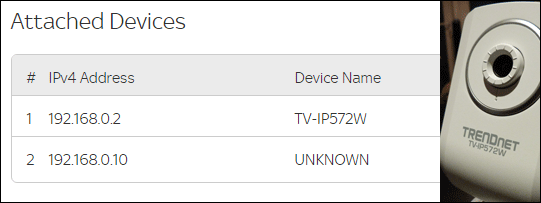
Camera's device name appears on Routers config page
Using the found IP address, enter it into a browser with the http:// prefix, this will bring up the configuration page on the cameras own web server. You may be asked for a username and password, these are either available in the manual or printed on the device itself.
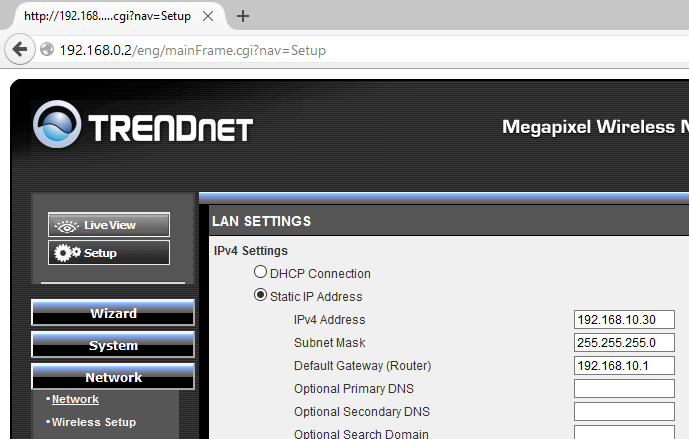
From here it’s more or less dependent on the camera, but the goal is to access the setup page and look for IP or Local Network settings, at this page change the address to static and specify an IP higher up the IP range to avoid conflicts.
Accessing Camera Stream
Getting images from an IP camera involves accessing a stream from a location resembling a web address, with different camera having slight variances of this address construction. The stream address can either be found on the configuration page, in the manual or online, this page from iSpy gives a comprehensive list of addresses for most cameras.
When setting up the software to use an IP cam, enter the stream address in the box provided, note that some streams require credentials to be used within the address and can be plainly read, if this is a concern it might be worth setting up another user profile on the camera, limited to streaming only (no administration access).
Things to consider
IP cameras are getting highlighted in the press for being accessed by hackers with images being transmitted online without the user’s knowledge, in most cases this has happened due to the default passwords being used, that are easily found online, and for ease of use the camera has been configured be accesses online by default.
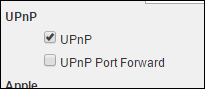
Ensure at least uPnP port forwarding is off
To help protect against these most common vulnerabilities, it's essential that the default password is changed at the first opportunity to a unique one different to others used. Furthermore on the settings there may be an option for uPNP, make sure this is off. Universal Plug aNd Play is a protocol that allows devices to configure a router automatically to allow itself access to the internet, this make configuration easier and seamless for novices but can open itself up for access by anyone on the net looking for it.