Software
Unfortunately the software market for CCTV solutions are rather fragmented and
its difficult to find a popular choice that is well rounded and satisfies all
needs, so to find what you're looking for the solution may need to come from a
couple of different programs. This is bad news for USB as it can only be used by
a single program at a time, a workaround is to use a camera splitter program
such as ManyCam that allows multiple feeds from one source, however this will
take a lot of system resources so a high spec PC is recommended for this route.
There are however a few software options that I have used in the past that are
worth mentioning and may be useful:
iSpy: Marketed as a traditional home security solution and
possibly the closest to offering an all round solution, iSpy has the ability to
record continuously or on motion detection, plus the option of setting storage
limits to allow footage to record on a loop. The base version is free with the
limitations only affecting remote management and external website access,
although a VPN to the server can be used as a workaround if access is needed
away from home. This is a fully featured software suite so demand on system
resources is high even when using IP Cameras, so a fairly high spec PC is
required.

Yawcam: Short for Yet Another Web Cam, this is a simple and
lightweight program that uses the Java runtime environment. The program is able
to capture still images as frequently as one per second and save them locally,
also it can be used to stream video to a website. Not being able store video is
a big disadvantage but due to its small system footprint it can be used on low
end systems as a basic security system, and is perfect for time lapse captures.
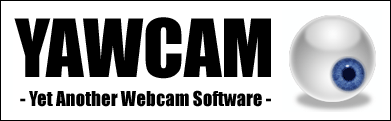
FFMPEG: If you're feeling really adventurous then this can be
worth a look. FFMPEG is essentially a self contained command line based open
source program that is the heart of most bespoke camera programs. The upside is
that it is very configurable and powerful, but it will require a lot of reading
up on together with even more trial and error to work. For help there is a large
online community to assist both from software vendors to hobbyists. The results
will help tailor the program to use the most of the system available and
therefore get the most from the camera setup.
If it is a struggle to find the correct software then it could be worth looking
at any software bundled with the camera hardware, what is included can be very
hit or miss depending on vendor but it could be the perfect solution.
All IP cameras a essentially mini servers, with each having its own processor,
memory and web server for the setup interface. If a software solution cannot be
found then it is worth looking at an IP Camera with in-built recording to a
memory card, this will aid security as the recording will still occur if the
server is down or suffering network problems and would be able to stream video
on the network whilst simultaneously recording.
This type of camera is more expensive than a basic variant but the cost could be
less than any upgrades the server may need to capture images smoothly. Don't
forget to factor in the cost of a high capacity memory to save a decent amount
of video.
