Router Configuration
With the website set up and running on the local network, its time to make that
site viewable to the outside world. This involves opening aport on the router
that redirects all traffic aimed at that port to the server, where the web
server will deal with it.
Even though the method and protocols are standardised accross the internet,
router manufacturers each have a different way of accessing the menu system and
changing the configururation. So while this guide may not be a step by step
guide compataible for all routers, the basic jist will apply for all.
Before starting, make sure the server has a static IP address, as the router
will point to a specific location, the server needs to be in the same place all
the time.
Navigate to the router's own web page, this can usually be found by looking up
the default gateway on the home server and using that IP address as the website.
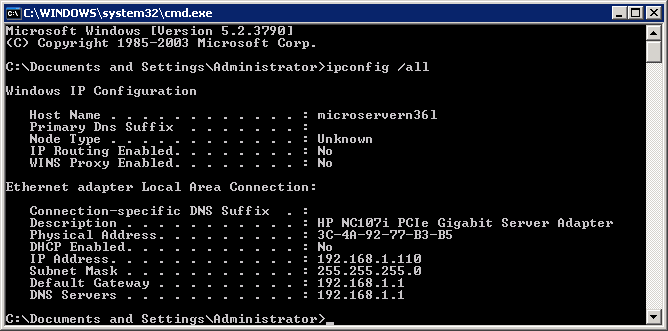
From the example above, open a browser and enter
http://192.168.1.1 as the web address.
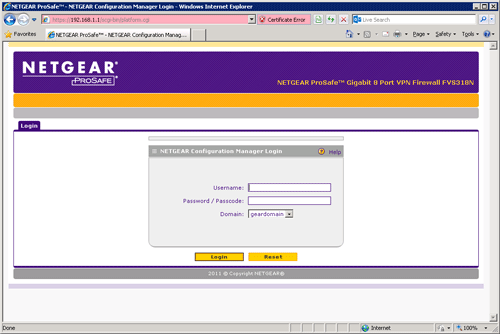
The routers web page will be displayed, usually asking for login details, if
this is the first visit then the default username and password may be found on a
sticker attached to the router itself, this is common if the password is unique
to each device. If no details are on the router then its most likely a generic
one that is used accross the same model, in this case a google search will
reveal the credentials.
Once logged in, look around the menus to find an option resembling Port
Forwarding or Services, these are normally found under Security or Firewall
settings. In this case it is Security, Firewall, WAN LAN Settings.
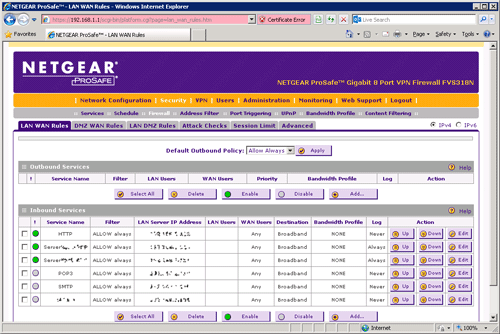
Under Inbound Connections, Add a new rule or service
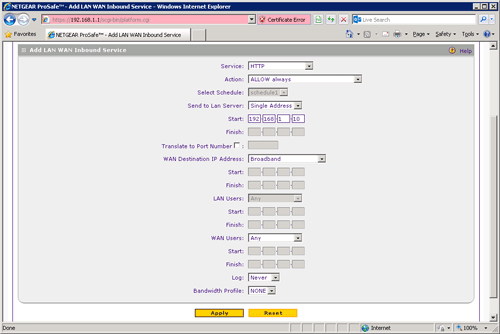
On these settings, Choose HTTP service, or alternativaley enter port 80 using
the TCP protocol.
Under destination IP address, enter the IP address of the home server.
For any restrictions asked for choosse allow all
Click the Add or Submit button and the web server will be accessable from the
outside world, however at this point the site can only be accessed by entering
the IP address of the internet connection to the home into a web browser. The
next section will show how to access the site from a more memorable address.